This poker room does not accept USA players
Full Tilt Poker
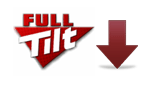 Full Tilt Poker is the second largest poker room on the internet after PokerStars, but if you enjoy watching high stakes poker games FullTilt is the place to be. All you need to do in order to watch players like Phil Ivey, Howard Lederer, Gus Hansen, Patrick Antonius and Tom Dwan battle it out on the high stakes tables is to download the Full Tilt Poker software. We have created a step by step guide to make it as simple as possible for you to get started at Full Tilt Poker.
Full Tilt Poker is the second largest poker room on the internet after PokerStars, but if you enjoy watching high stakes poker games FullTilt is the place to be. All you need to do in order to watch players like Phil Ivey, Howard Lederer, Gus Hansen, Patrick Antonius and Tom Dwan battle it out on the high stakes tables is to download the Full Tilt Poker software. We have created a step by step guide to make it as simple as possible for you to get started at Full Tilt Poker.
Step 1
Click here to start downloading the Full Tilt Poker software from the official site. It will open in a new window so you can read these instructions further. In the window that pops up upon downloading you need to click “Run” to start the download of FullTilt Poker.
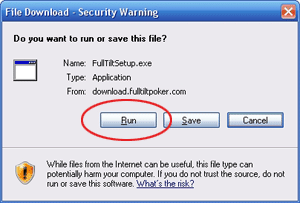
Step 2
Once the Fill Tilt Poker software has finished downloading you will have to pick the language of which you would like the Full Tilt software to be. In this example we have chosen the English version but you can pick your native language to make this as simple as possible.
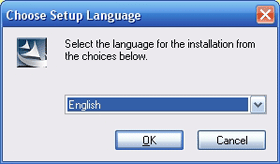
Step 3
You will now get a welcome message where you have to click “Next” to continue with the installation.
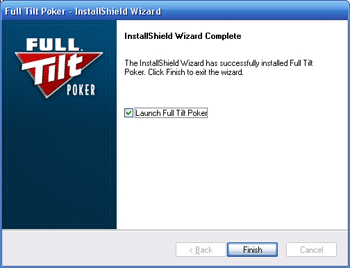
Step 4
Read and accept the Terms & Conditions of Full Tilt Poker and click “Next”.
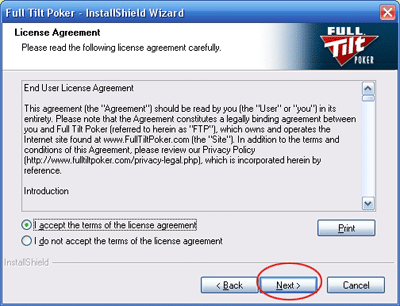
Step 5
Pick the folder in which you want the Full Tilt Poker software to be installed and click “Next”.
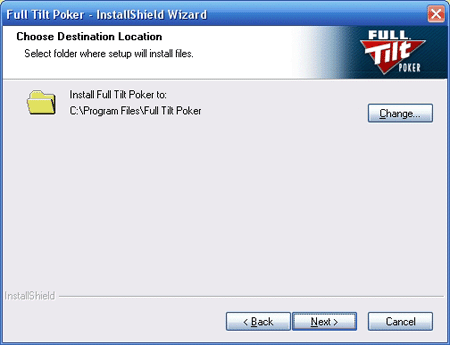
Step 6
Click the button that says “Install” to start the installation of Full Tilt Poker.
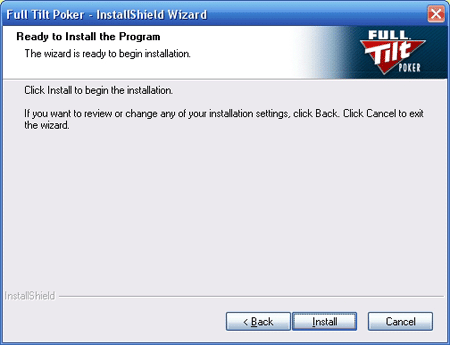
Step 7
Click “Finish” to launch Full Tilt Poker on your computer.
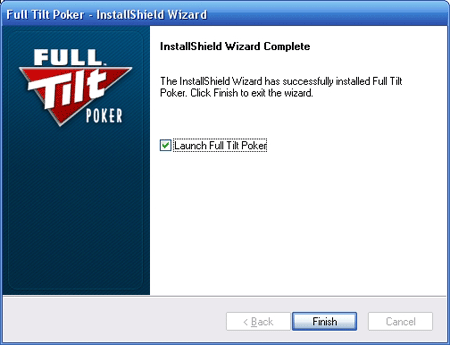
How to create a free account at Full Tilt Poker
Step 1
Click the button called “Create New Account” in the log in window.
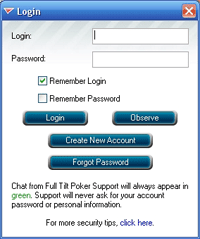
Step 2
Fill out your Player ID (name that will be shown at the tables when you play), password, email and the Full Tilt Poker referral code PRULESNET (this code will give you a $600 bonus when you make your first deposit). Then click “Sign up” to create your account.
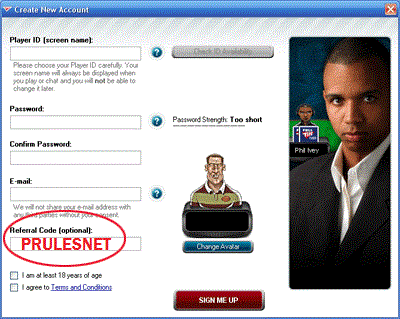
Step 3
Validate your email address to complete the creation of your free account at Full Tilt Poker by clicking “Validate”.
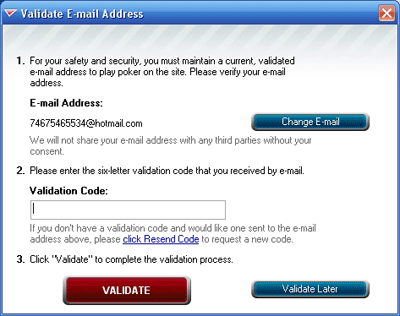
You are now ready to start playing with play money at Full Tilt Poker. Should you wish to make a deposit and start playing for real money simply click on the “Cashier” button in the poker lobby and follow the instructions to make your first deposit. If you want to try out the site more before depositing there is also possibilities to get a free Full Tilt no deposit bonus which does not require a deposit.
Windows Recommended Requirements
Windows XP
400MHZ Pentium or faster CPU
128MB of RAM or more
screen resolution of 1024×768 with 16-bit colour depth (high colour)
broadband connection
60mb of free disk space
Windows Minimum Requirements
Windows 2000 or XP
266MHz Pentium or faster CPU
64 MB of RAM or more
screen resolution of at least 800×600 with minimum of 256 colour
dial up connection (56.6)
at least 30mb of free disk space
Read our Full Tilt Poker Review to find out more about the FullTilt poker room and features.